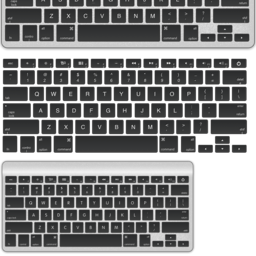Stencils tagged with ‘apple’
iPhone / Color Stencil
All new elements for iOS7 flat style. You can change colors to fit your requirements. It's fresh, cool and yet useful!
iPhone UI Elements
This comprehensive iPhone stencil has everything you need to start designing a great iOS app. To get you started, this stencil includes all the basic user interface elements you need to design an iOS app -- header bars, navigation bars, search bars, buttons, labels, select menus, dialogs, gestures, lists, sliders, and...more
Leopard Folder Icons
A collection of the high-res 512x512 folder icons that apple uses in the finder when using the coverflow display option. All with transparent backgrounds
Leopard Icons Part 1
A collection of the high-res 512x512 icons that apple uses in the finder when using the coverflow display option (Part 1).
Leopard Icons Part 2
A collection of the high-res 512x512 icons that apple uses in the finder when using the coverflow display option (Part 2).
Leopard Icons Part 3
A collection of the high-res 512x512 icons that apple uses in the finder when using the coverflow display option (Part 3).
Leopard Icons Part 4
A collection of the high-res 512x512 icons that apple uses in the finder when using the coverflow display option (Part 4).
Macbook keyboard
High quality Mac keyboard based on late 2013 MacBook Pro model. Useful for explaining button combinations or writing tutorials. Mac, Apple, MacBook Pro and mac keyboard are copyright of Apple Inc. Example of usage: www.howtoscreenshotonamac.com
Mac OS X Interface
Much interface design at Omni has started with a quick mockup in OmniGraffle. Here's the stencil I've been building, adding elements as I need them. Most designs start with an existing screenshot, with swatches of controlColor over things we need to get rid of, and layers of new controls on top of that. Clearly there are lots...more