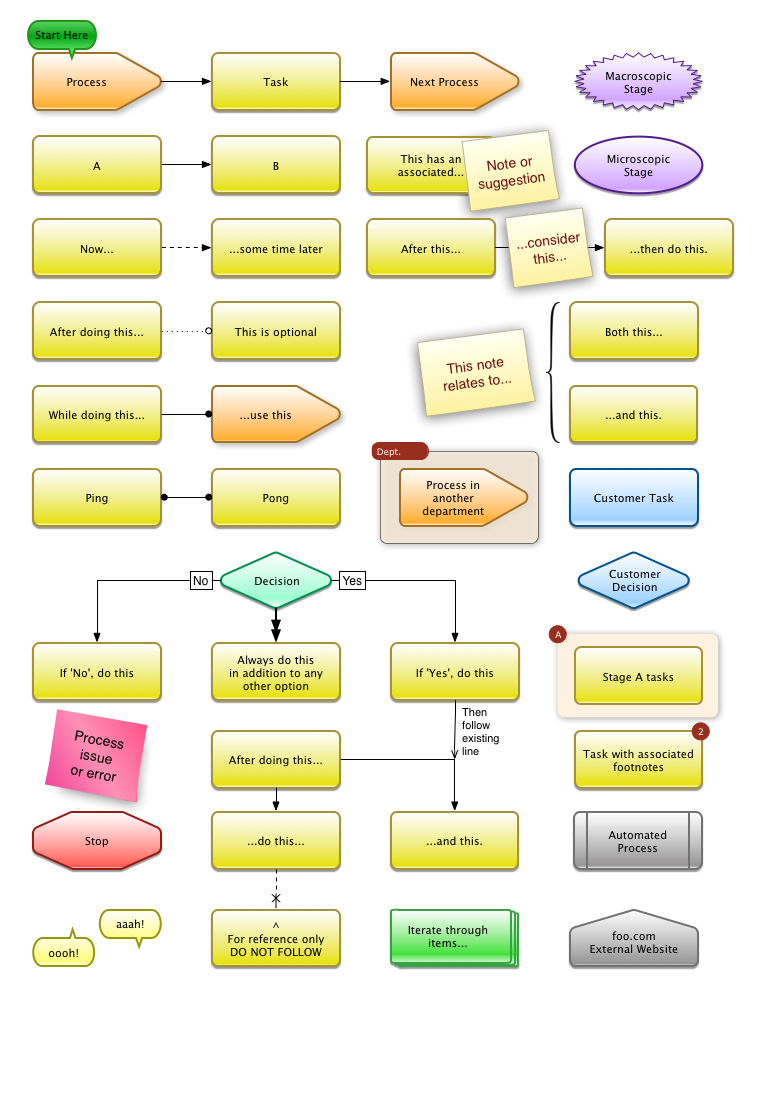Non-techie Process Diagram / Flowchart 1.1
We needed to map out process diagrams for various procedures and wanted something a bit more aesthetically pleasing than the more traditional approaches. This stencil consists of various normal and custom shapes, plus a few we robbed from other stencils, and line styles. Shapes are provided for: * Process * Task (both internal and customer) * Decision (both internal and customer) * Process in different department * Suggestion and Problem notes (robbed from other templates) * Macroscopic and microscopic stages / options * Parenthesis (robbed from another template) * Stop / abort * Callouts * Automated process * Group of shapes (eg. stage in a process) * Footnotes Line types included for: * Immediate progression * Delayed progression ('some time later') * Optional progression * Mandatory progression * Conditional progression (line with labels) * Association (one way and two-way) * Concatenation (line A joins line B) * Reference ('do not follow' line) The stencil itself can be used as a handy reference guide - just export it as PNG and upload it to your wiki or intranet. We've mapped out about 80 procedures so far using this template and it seems to work really well. It's easy to understand and brightens up otherwise dull procedure documentation. 1.1 UPDATE: Few new shapes added: * Iteration * External site * 'Start here' marker * Minor colour adjustments to some existing shapes